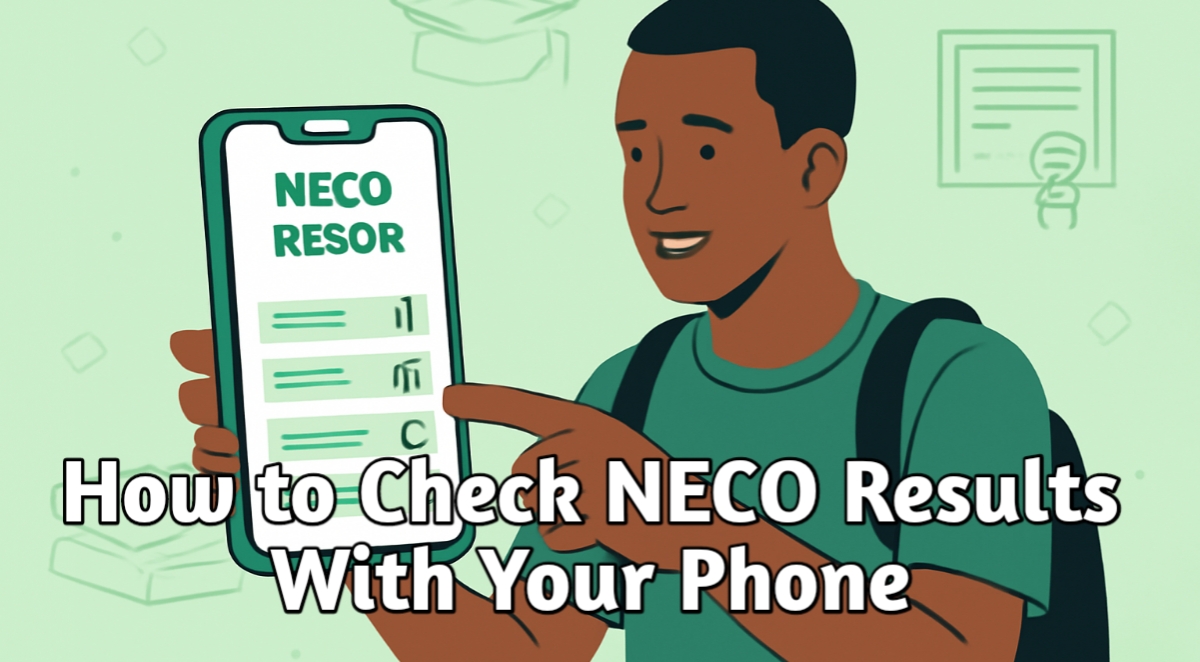How to Check NECO Results With Your Phone | A Complete Guide
The National Examinations Council (NECO) is one of the most important exam bodies in Nigeria. Every year, thousands of students sit for NECO examinations whether the Senior Secondary Certificate Examination (SSCE) for school candidates, the June/July SSCE, or the November/December GCE (external). After months of waiting and studying hard, the next big step is checking your result.
The good news is that you do not need to go to a cybercafé anymore. You can now check your NECO result directly from your phone, whether it’s an Android, iPhone, or even a simple internet-enabled device. In this article, we will guide you step by step on how to check NECO results using your phone, what you need before checking, and also answer common questions students ask.
Why Check NECO Results on Your Phone?
Checking your result with your phone has many advantages:
- Convenience: You don’t need to travel or look for a café.
- Speed: Your result is ready in a few minutes.
- Privacy: You get to see your grades before anyone else.
- Accessibility: You can check it anytime, anywhere, as long as you have internet and the necessary details.
What You Need Before Checking NECO Result
Before you try to check your NECO result, make sure you have the following:
- An Internet-enabled phone – It can be a smartphone or even a basic phone that supports browsing.
- An active internet connection – Mobile data or Wi-Fi.
- NECO Token (or Result Checking PIN) – This is the most important requirement. Unlike WAEC, NECO no longer uses scratch cards. Instead, you must buy a token from the official NECO portal.
- Your Exam Number – This is the unique number given to you during your exam (usually 10 digits).
- The exam year – For example, 2024, 2025, etc.
How to Check NECO Results With Your Phone | A Complete Guide
Here’s a simple, detailed process to check your result:
Step 1: Visit NECO’s Official Result Portal
- On your phone, open your browser (Chrome, Safari, or Opera).
- Go to the official NECO result portal: https://result.neco.gov.ng
Step 2: Purchase a Token (if you don’t already have one)
- On the portal homepage, select “Buy Token”.
- You’ll need to create an account (if new) or log in with your existing account.
- After logging in, buy the token online using ATM card, bank transfer, or other payment options.
- Once payment is complete, your token will appear on your profile dashboard.
Step 3: Enter Your Details
On the result page:
- Select your exam year (e.g., 2025).
- Select the exam type (June/July SSCE, Nov/Dec SSCE External, or BECE).
- Enter your exam registration number.
- Enter your token number.
Step 4: Click “Check Result”
- Tap the button.
- Your result will be displayed instantly on the screen.
Example of What You Will See
The page will show:
- Your full name.
- Your exam number.
- Each subject you sat for.
- The grades (A1, B2, C4, D7, F9, etc.).
- Overall performance.
You can also print it later if you want a physical copy.
Recommended Post: How to Check NECO Results Online 2025/2026 | www.results.neco.gov.ng
Tips for Checking NECO Results on Phone
- Use a good network – Poor internet may make the page load slowly.
- Save your token securely – Without the token, you cannot access your result.
- Take a screenshot – After viewing, take a screenshot for record purposes.
- Don’t share your exam number or token carelessly – It is confidential.
Alternative Ways to Check NECO Result
At the moment, NECO mainly allows result checking through the online portal. Unlike WAEC, there is no direct SMS result-checking option. This means you must use your phone’s browser and have a token.
How Much Does It Cost to Check NECO Result?
- The cost of a NECO token is around ₦1,000–₦1,200, depending on payment charges.
- Each token can be used to check one candidate’s result up to five times.
What If You Forget Your Exam Number?
If you forget your exam number:
- Check your NECO exam slip—it contains the number.
- If lost, contact your school (for internal candidates) or NECO office (for external candidates) for retrieval.
Why Your NECO Result May Not Show Immediately
Sometimes, when you check, your result may not be available yet. Possible reasons include:
- NECO is still uploading results (especially if you check too early).
- Network errors on the website.
- Wrong details entered (year, exam type, or exam number).
If this happens, don’t panic. Just wait and try again later.
Common Mistakes to Avoid
- Typing the wrong exam number.
- Selecting the wrong exam type (e.g., choosing GCE instead of June/July).
- Entering an expired or invalid token.
- Checking from fake websites—always use result.neco.gov.ng.
FAQs on Checking NECO Results With Phone
Can I check my NECO result without a token?
No. You must buy a token before you can access your result.
How many times can I use one token?
Each token can be used up to five times for the same candidate’s result.
Can I use the same token for different candidates?
No. Tokens are unique to one candidate’s result.
Can I check my NECO result with SMS?
Currently, NECO results cannot be checked by SMS. You must use the online portal.
How long does it take before results are released?
NECO usually releases results about 2–3 months after the exam.
What do I do if my result is “Held” or “Pending”?
This means NECO is still investigating your exam centre or script. Contact your school or NECO office for clarification.
Can I print my NECO result with my phone?
Yes. Once displayed, you can save it as a PDF and later print it at a business centre.
What browsers work best?
Google Chrome, Mozilla Firefox, Safari, and Opera Mini work well.
Can I use someone else’s phone?
Yes, as long as you enter your correct exam number and token.
Is the NECO result checking portal always open?
Yes. You can check your result anytime after it is released.
Conclusion
Checking your NECO result with your phone is fast, simple, and convenient. All you need is your exam number, exam year, and a valid NECO token. By visiting result.neco.gov.ng, you can view your grades instantly without stress.
Remember:
- Buy your token from NECO’s official portal.
- Enter your details carefully.
- Save or print your result for future use.
With this guide, you now know how to check your NECO result without leaving your home. Good luck as you take the next step in your educational journey!