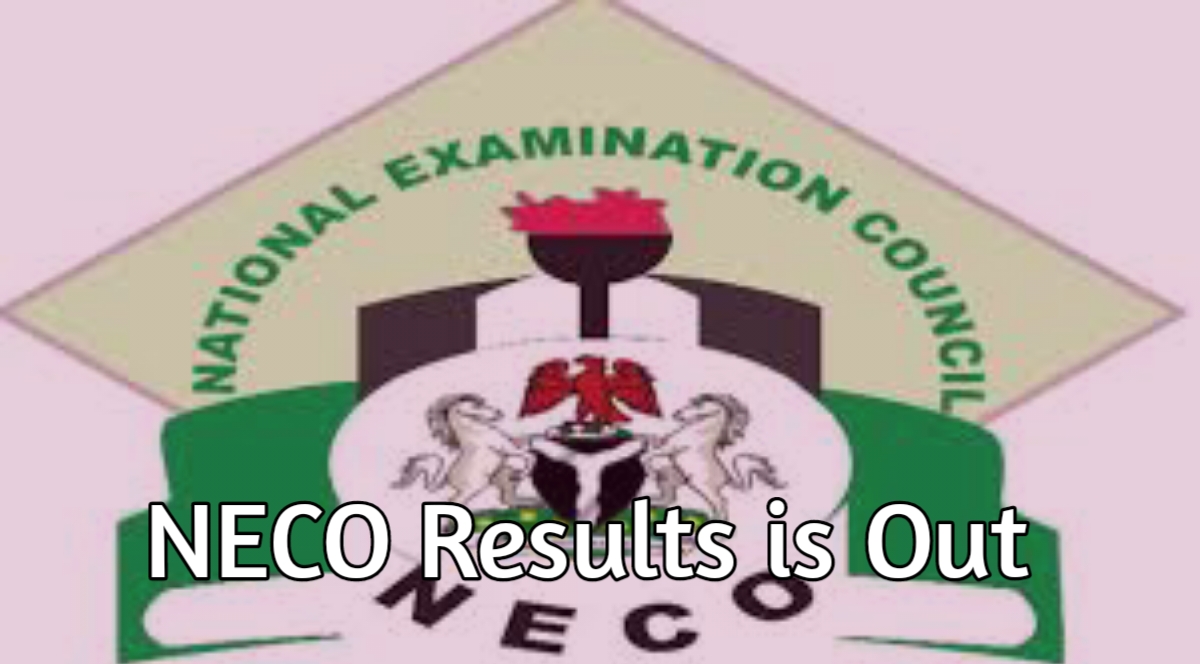How to Check NECO Results 2025/2026: Are you one of the many students who sat for the 2025/2026 NECO examination? First of all, congratulations on completing your exams! The next big step is checking your NECO results. If this is your first time, don’t worry — the process is straightforward. This blog post will guide you step-by-step using simple words, so anyone can follow along.
What Is NECO?
NECO stands for the National Examinations Council. It is the body in charge of conducting exams for secondary school students in Nigeria. The most popular NECO exams include:
- NECO SSCE Internal (for school candidates)
- NECO SSCE External (for private candidates)
Once you’ve written the exam, your result will be released within a few weeks. You can then check it online or at your school.
What Do You Need to Check Your NECO Result?
Before you can check your result, make sure you have the following things ready:
- Your NECO Examination Number
This is a unique number given to you when you register for the exam. It usually looks like this: 12345678AB. - Your Exam Year
For 2025/2026 results, the exam year is 2025. - Your Exam Type
This could be SSCE INTERNAL or SSCE EXTERNAL, depending on the one you wrote. - NECO Result Token
This is a special PIN that gives you access to your result. You can’t check your result without it. The token is bought online from the NECO website.
Where to Check NECO Result
You can check your NECO result from anywhere with internet access. You don’t need to go to any cyber café unless you prefer that. All you need is:
- A phone, tablet, or computer
- Internet connection
- Your NECO result token
How to Check NECO Results 2025/2026: A Simple Step-by-Step Guide
Follow these simple steps to check your result:
Step 1: Visit the NECO Website
Go to the official NECO result checking portal by clicking the link below
Make sure the website address is correct so you don’t fall into the hands of scammers.
Step 2: Enter Your Exam Details
Once the website loads, you will see spaces to enter your details. Fill them in like this:
- Exam Year: Select 2025 from the list.
- Exam Type: Choose either SSCE INTERNAL or SSCE EXTERNAL depending on the one you wrote.
- Token: Enter the result token you bought.
- Registration Number: Type in your NECO exam number (e.g., 12345678AB).
Step 3: Click on “Check Result”
After entering all your details correctly, click on the “Check Result” button. Wait for a few seconds.
If everything is correct, your result will appear on the screen. You’ll see your subjects, grades, and total performance.
How to Buy NECO Result Token
You can only buy the result token from the official NECO website. Don’t buy it from strangers to avoid being scammed.
Steps to Buy Your Token:
- Visit https://result.neco.gov.ng
- Click on “Buy Token”
- Create an account or log in if you already have one.
- Pay using your debit card or bank transfer.
After payment, you’ll get your token immediately.
You can use the token more than once — but only for one candidate’s result.
What to Do If You Can’t See Your Result
Sometimes, you may not see your result immediately. Don’t panic. Here are possible reasons and solutions:
- Wrong Exam Number: Double-check your NECO number to make sure it’s correct.
- Wrong Token: Make sure the token hasn’t been used for someone else.
- Network Error: Wait a few minutes and try again.
- Result Not Ready: Sometimes, NECO releases results in batches. If your result is not yet available, check back later.
If the problem continues, you can contact NECO support through their website or visit any NECO office near you.
Can You Check Your NECO Result Without a Token?
No, you cannot check your NECO result without a token. The token is what allows you to access your result. Make sure you get your token from the official NECO website only.
Should You Print Your Result?
Yes. After checking your result online, it’s a good idea to print a copy for future use. This printout is called the NECO result slip and you can use it when applying to schools, for NYSC, or even job applications.
Here’s how to print it:
- After viewing your result, press CTRL + P (on a computer) or tap the print option on your phone browser.
- Choose a printer (if connected) and print.
- You can also save it as a PDF and print it later.
When Will NECO Results 2025/2026 Be Out?
The result is usually released within 45 to 60 days after the exam ends. NECO will announce the release on their official website and social media pages. Keep checking from time to time.
Conclusion
Checking your NECO result doesn’t have to be hard. As long as you have your exam number and a valid result token, you can check it in just a few minutes. Always use the official NECO website and avoid paying strangers. If you run into any problems, don’t be afraid to ask your school, a trusted adult, or contact NECO directly.
Good luck with your results and whatever next step you’re planning, whether it’s admission, job hunting, or something else, keep going forward!