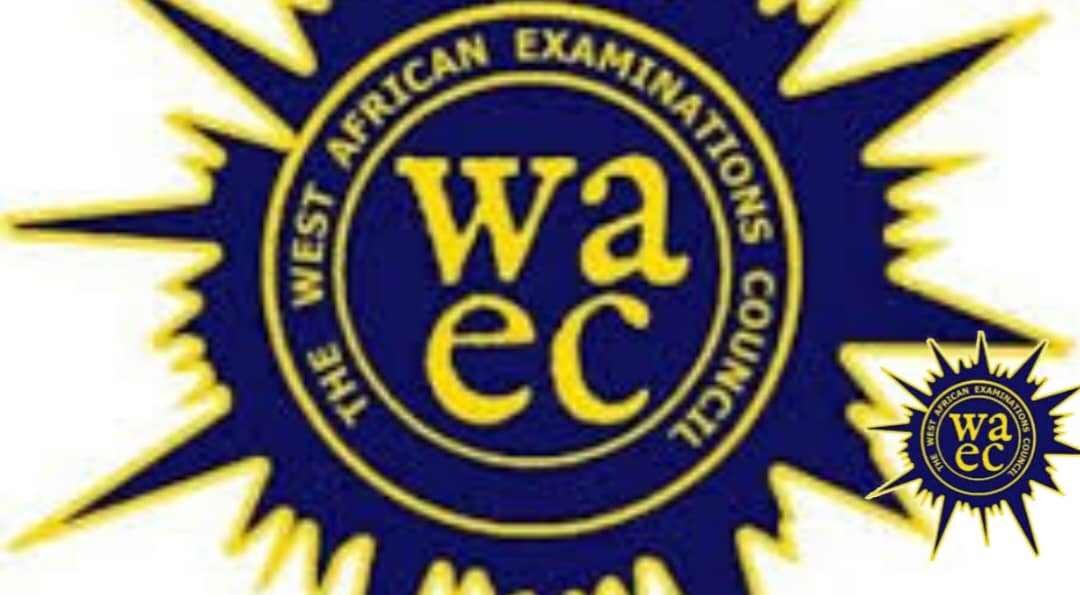How to Check WAEC Result Using Phone: The long wait is finally over! WAEC has released the 2025/2026 WAEC results, and the good news is that you don’t need a computer or internet café to check you result. You can check your WAEC result using just your phone either via SMS or online through your mobile web browser.
In this post, we’ll guide you step-by-step on:
- How to check WAEC result with your phone
- What you need before checking
- SMS vs online result checking
- Common problems and solutions
- Frequently Asked Questions (FAQs)
What You Need Before Checking Your WAEC Result
To check your WAEC result using your phone, make sure you have the following:
- WAEC Examination Number
Example: 4123456789 - WAEC Scratch Card or e-PIN
(Usually called “WAEC Result Checker PIN” you can buy this online or from WAEC offices, banks, or vendors) - Examination Year
E.g., 2024 - Type of Examination
Usually “School Candidate Result” (May/June)
Method 1: How to Check WAEC Result via SMS (No Internet Required)
This is the fastest and easiest way to check your result without internet. Follow these simple steps:
SMS Format:
WAEC*ExamNo*PIN*ExamYear
Example:
WAEC*4250101234*123456789012*2025
Send to:
32327 (Available on MTN, Glo & Airtel only)
Important Notes:
- SMS must be sent in the exact format (no space).
- You’ll receive your result within a few seconds via SMS.
- SMS costs about ₦30 or ₦50, depending on your network.
ALSO READ
- Approved WAEC Syllabus For Further Maths 2025
- GCE Result Checker: How to Check Your WAEC GCE Results Easily 2025
Method 2: How to Check WAEC Result Online Using Your Phone
You can also use your smartphone’s browser (Chrome, Opera, etc.) to check your result online. Here’s how:
Step-by-Step Guide:
- Visit the WAEC result portal:
https://www.waecdirect.org - Fill in the required details:
- Examination Number
- Examination Year (2025)
- Type of Exam (e.g., May/June)
- e-PIN / Serial Number (from your WAEC Scratch Card)
- Click “Submit”
- Your result will be displayed on the screen. You can then:
- Screenshot it
- Print it later
- Share or save as PDF
Common Issues & How to Fix Them
| Problem | Possible Solution |
|---|---|
| Invalid PIN | Make sure you entered the correct e-PIN. Double-check for typos. |
| Result Not Available | WAEC may still be processing results. Try again later. |
| Wrong Exam Number | Confirm your correct WAEC number from your exam slip. |
| SMS not delivering | Use MTN, Glo, or Airtel. Other networks may not support 32327. |
Where to Get WAEC e-PIN or Scratch Card?
- WAEC Offices nationwide
- WAEC accredited vendors
- Banks (UBA, First Bank, etc.)
- Online platforms like:
- Remita.net
- VTpass.com
- JumiaPay
Average price: ₦1,500 to ₦3,000
Important Tips:
- Always check your result in a private place to avoid distractions or scammers.
- If using a public cybercafé, don’t save your details on the browser.
- Save a screenshot or PDF copy immediately after viewing.
- If your result is withheld or shows “Pending,” wait for WAEC updates.
FAQs How to Check WAEC Result Using Phone
Can I use a small phone (non-smartphone) to check my result?
Yes. Use the SMS method (send to 32327). It works on all types of phones that can send text messages.
Can I check without a scratch card or e-PIN?
A: No. You must have a valid WAEC Result Checker PIN. It’s required for both SMS and online checking.
How many times can I use one WAEC PIN?
A: A single e-PIN can be used up to 5 times to check a result.
I lost my WAEC number. What should I do?
A: Contact your school or the WAEC office that registered you. You’ll need your exam details to retrieve it.
Can I check my result from another country?
A: Yes. As long as you have internet access or international SMS service, you can check your result online or via SMS.
Conclusion
Checking your WAEC result using your phone has never been easier. Whether you’re in a remote village or a big city, you can now access your performance with just a few taps or text messages. No queues. No stress.
So grab your exam number, e-PIN, and get your result instantly!
Need help buying your WAEC e-PIN? Drop a comment or message us, and we will connect you to trusted vendors.