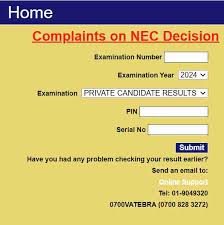GCE Result Checker: How to Check Your WAEC GCE Results Easily: Are you looking for how to check your WAEC GCE result online? Whether you sat for the WAEC GCE January/February (1st series) or WAEC GCE August/September (2nd series), this blog post will guide you through the step-by-step process of checking your result using the official WAEC result checker portal.
What is GCE?
GCE stands for General Certificate Examination, an external examination organized by the West African Examinations Council (WAEC) for private candidates who are not in the regular school system. It is different from the WAEC SSCE for school candidates, but both hold the same recognition.
There are two types of WAEC GCE:
- First Series (Jan/Feb)
- Second Series (Aug/Sept)
Requirements to Check WAEC GCE Results
Before checking your result, make sure you have the following:
- WAEC Examination Number (usually a 10-digit number e.g., 4310963011)
- Examination Year
- Type of Examination (e.g., Private Candidate – First Series)
- WAEC Result Checker PIN (found on a WAEC scratch card or e-PIN from a vendor)
Note: You can buy WAEC result checker e-PINs online or from authorized dealers across Nigeria.
Also Read
How to Check GCE Results Online
Follow these simple steps:
- Visit the official WAEC result checking portal:
https://www.waecdirect.org - Enter your 10-digit Examination Number
(e.g., 4310963011) - Select Examination Year
(e.g., 2024, 2025, etc.) - Select the Examination Type
Choose Private Candidate First Series or Private Candidate Second Series as appropriate. - Enter your e-PIN Voucher Number
- Enter the e-PIN Serial Number
- Click on the “Submit” button and wait for your result to be displayed.
Alternative Method: SMS Result Checking
You can also check your result using SMS:
Format: WAEC*ExamNo*PIN*ExamYear
Example: WAEC*4310963011*123456789012*2025
- Send it to 32327 (for MTN, Airtel & Glo subscribers)
- Wait for an SMS containing your result
Note: SMS charges apply.
Common Issues and Solutions
- Invalid PIN or Serial Number: Double-check the e-PIN and serial number you entered.
- Result Not Available: This may mean your result is still being uploaded. Check back after a few hours or days.
- Too Many Failed Attempts: Wait a while before trying again or use a new browser/device.
Conclusions
The WAEC GCE is a great opportunity for those who missed the school exam or want to improve their grades. Checking your result is simple if you follow the right steps. Remember to keep your e-PIN secure and avoid sharing your details with strangers.
If you have any issues, you can contact WAEC support or visit any WAEC office near you.
You may like these posts
- How Can I Get WAEC Questions and Answers Before Exam? | WAEC 2025
- 2025 WAEC Commerce 2&1 (Essay & OBJ) Answers [6th May]
- 2025 WAEC Computer Studies 3 Practical Answers [6th May]
- 2025 WAEC Office Practice 2&1 (Essay & OBJ) Answers [7th May]
- 2025 WAEC Fisheries 2&1 (Essay & OBJ) Answers [7th May]
- 2025 WAEC Animal Husbandry 2&1 (Essay & OBJ) Answers [7th May]
- 2025 WAEC Data Processing 2&1 (Essay & OBJ) Answers [7th May]
- 2025 WAEC Computer Studies 2&1 (Essay & OBJ) Answers [8th May]
- 2025 WAEC Animal Husbandry Practical Answers [8th May]
- WAEC 2025 Expo Site: Everything You Should Know